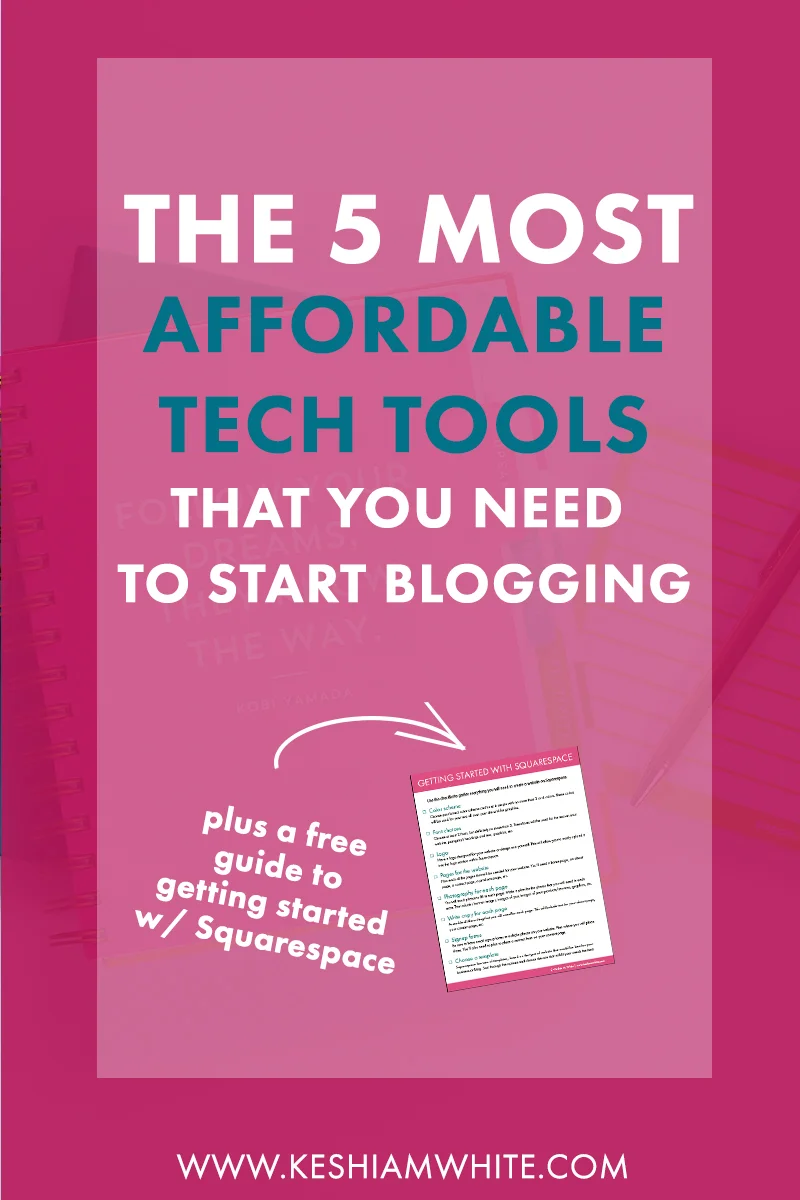The 5 Most Affordable Tech Tools That You Need to Start Blogging
Starting a blog with high quality content is much more affordable than you might think. As the title of this post implies, you will need to invest in some technology-related tools to get started, of course. However, it's pretty low-cost to get the tools you need. Once you get a decent camera, your monthly costs will be WAY less than what you pay for gas every month. lol.
When I started blogging, I only used 1 out of 5 of these tools, and that was Squarespace to host my website. At that time, the only thing that I did any research on, in regards to starting a blog, was where to host my website. I didn't allow myself to think about it too long. I just decided that I'd use Squarespace. I Googled logo design websites and I got someone is a far, far away place to design my logo for $40, and I just started slapping content up there. I was always into writing, so my writing was pretty good, but because I didn't know about any other tools to invest in for high quality content, the other areas of my blog were lacking. And I didn't put any thought into starting a real email list. In my defense, blogging was purely a creative hobby for me at the time, so none of that truly matters when it's only a personal hobby.
As time went on, however, I started to educate myself more and more about what goes into creating good content because I noticed I wanted to make my blog more than just a hobby. So I decided to purchase a DSLR camera to take good photos, I invested in photo editing software, and I eventually added MailChimp for my email list.
To help you start on the right track from the beginning, without shelling out a ton of cash, I included the top 5 tech tools that you need to start blogging in this post. These tools are all affordable and will make a world of difference in the quality of your blog content. And as I'm sure you can tell by now, the quality of your content will determine how quickly you are able to build an audience and keep them coming back for more!
Tool #1: Squarespace or another website hosting platform ($12/month)
I have been hosting my website on Squarespace since the beginning. When I started, I knew nothing about web design, but after doing my research on where to host my blog, I found that Squarespace was the best place to host a website that looks really good and that wasn't overcomplicated. That still rings true today, so I'm still on Squarespace for this website. I've done redesigns several times, using several different templates and branding plans. Doing redesigns on Squarespace is relatively easy wince all of the templates are included in the platform.
They even have the option to create your own business email account built it. This would allow you to use your custom domain through Gmail, for only an extra $5 per month.
Tool #2: Email provider (such as MailChimp for free)
It's essential to start building your email list from the start and MailChimp is a great tool for this. They have a free version that you can connect with Squarespace, so that the subscribers are automatically placed into your list in MailChimp. You can schedule emails ahead of time, customize emails with various templates, and you can see all the analytics behind the emails that you send to determine which messages perform the best and which links get the most clicks. If you get into automation sequences (i.e. a series of emails automatically scheduled to go out when someone signs up), you will need to upgrade your MailChimp account and that will be $10/month, but the free version is great when you are in the beginning stage.
Tool #3: Canva to create basic graphics (free)
Canva isn't a tool that I've used a lot, since I create my own custom graphics with Adobe software. But I've played around in it a bit and I've heard rave reviews from those without a design background who love it. Graphics are great for creating quotes quotes, for designing images that can be used for blog posts and for Pinterest, and more. This tool also has a lot of templates that you can use. Just be sure to stick to a certain look that goes with your brand image. You don't want to use too many different templates. That will take away from having a cohesive brand image.
Tool #4: DSLR camera (About $350 for used Canon T3i)
When I started blogging, I knew nothing about how to take good photos. I literally used my iPhone to take photos in BAD lighting, an old little digital camera from my dad that I got as a teenager, and cheesy stock photos. I eventually found that if I wanted high quality images, I'd have to invest in a high quality camera. I also knew I wanted a camera that I could create videos with, as well. I did a ton of research and decided to purchase the Canon T3i, with the kit lens, the 18-55 mm. This camera is a perfect starter camera and you could even purchase a better lens later, the 50 mm portrait lens, if you'd like.
You can get a used Canon T3i on Amazon for only about $350 now. When I purchased mine, I paid at least $500, so $350 is definitely a steal! I am still using the same camera, with the 50 mm lens to shoot my flatlays today. The 50 mm lens will cost you about $300, so that's why I'd wait to purchase it later. I didn't purchase mine until about two years in.
Tool #5: Photo editing software (Adobe Lightroom $9.99/month)
You can get a "photography only" subscription to Adobe Creative Suite, that includes only Adobe Lightroom. I use Adobe Lightroom to edit all of the photos that I take with my camera. I watched a YouTube video tutorial to learn how to use the tool, and I've been a pro at it ever since! The cost for only Adobe Lightroom is $9.99 per month. That's a fraction of the cost of the full Adobe Suite. Really, you only need tools like Adobe Illustrator and Photoshop if you plan on learning how to use those tools well enough to do your own custom graphics, like logos or quotes, or if you plan on getting into photography and retouching photos.
That's it! You're ready to start creating good content once you get these tools. Be sure to download my free checklist to help you get started with Squarespace, so you can gather exactly what you need to get a basic Squarespace website up quickly.