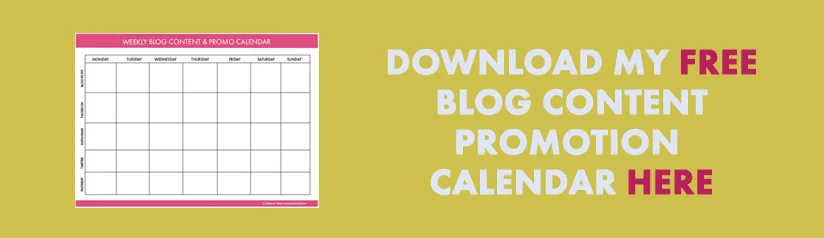How to Create Blog Content AND Promote It Consistently
Many bloggers struggle to find balance between consistently creating and promoting their blog content. I struggled with this, myself, after I started creating two new blog posts every week, when I was lifestyle blogging. A lot of time went into creating the blog content, plus I work full time, so I always felt like I was running out of time, when it came to promoting my content effectively.
However, I knew that I had to change if I was going to get my name out there to grow my blog traffic. Time spent promoting my content no longer became an option, but it became an essential investment. What's the use of putting all this work into creating beautiful, new blog content on the regular if no one sees it except my mom and dad? (My dad acts like he's my website inspector...checking for functionality and errors. Thanks dad! lol)
When I got serious about blogging, I finally started looking into tools and tips that would help me create blog content consistently and to promote it consistently, too. The key here is being SERIOUS about blogging. There's nothing wrong with blogging without an ounce of "serious-ness" but I assume that if you're here, reading this post, you have some goals in mind with your blog and you're seeking out strategies to help you get there. Therefore, YOU are in just the right place! Below, you'll find my top tips for creating your blog content consistently AND promoting it consistently.
1. Brainstorm on blog content topics well in advance and organize the topics into categories
Every few months, I like to have a brainstorming session to let my mind and pen (I still use old fashioned pen and paper when brainstorming, sometimes) flow freely to jot down ANY niche-related topic that comes to mind. When coming up with ideas, I don't hold back, but I remember the fact that the blog content that I'm creating must be useful to my audience, somehow. Once I do this, I organize those topics into categories that fit together and I type up a list to draw blog post topics from, as I plan content for each month. This way, I do not have to think, "what topics shall I blog about this week?". Doing this provides me with a go-to list that I can have handy and ready to go for planning. This leads to our next step.
2. Plan your blog posts for the month ahead, based on the topics in your organized list
Plan your posts in a logical and organized way for the month ahead, based on the topics in the lists that you create. If you can plan out further than a month ahead, kudos to you! That's even better. I just recommend planning at least a month ahead because that's what I typically do. By planning ahead, you make sure you aren't covering too many topics in one category each month. This will give you the foresight to plan an even amount of topics in each category to keep your content balanced and flowing together.
3. Set a posting schedule for the number of days per week that you will publish new blog posts...and STICK TO IT
This was huge for me. When I first started blogging, I didn't always stick to a posting schedule. Once I made a schedule, and literally FORCED myself to stick to it, I got much better results. My blog traffic was consistent and I kept my audience engaged by creating new content on a regular basis. When I was a new blogger, I started posting once a week and then I increased to two times a week later on, as I got better at executing these processes. Do whatever is most feasible for your current schedule.
“Set a schedule for the number of days per week that you will publish new blog posts & STICK TO IT.”
4. Batch process your blog content creation as much as you can, for photography, promotional graphics, and writing
Batch processing is a "major key" for success in creating blog content consistently. Nine times out of ten, your favorite blogger isn't sitting around each night before s/he is publishing a new post, typing out each post and publishing it right then. They're most likely using batch processing to do the work for several blog posts in one sitting, so they'll have content for blog posts well ahead of time. This leaves you with plenty of time for promoting blog content because you will have the most intense part done already. I typically batch process based on each task that goes into a blog post. For example, one day, I'll batch process blog post outlines, the next time, I'll batch process all of the writing to fill in the outlines, and the next time, I'll batch process the graphics and photos to go with each post. This also helps blogging to become less overwhelming because you're breaking it down into manageable pieces.
5. Schedule Facebook and Twitter blog post promotions using free tools, like Hootsuite or Buffer. Schedule blog post promotions for Pinterest using BoardBooster
I absolutely LOVE automation. I love any technology that can save me from doing manual labor. lol. Using tools like Hootsuite or Buffer for Facebook and Twitter posts and BoardBooster for Pinterest are huge time savers. At the beginning of each week, you can use each tool to schedule your posts for an entire week. You could even schedule blog post promotions for the next two weeks or for the next month. This helps you to continuously promote every day, without actually having to put the time into promotion every day. The only social media tool that can't really be automated is Instagram, but I have a tip for that below.
6. Keep a running list of shortened blog post links and place promotional photos in a Google Drive folder, so you'll have access to them on-the-go
I keep a running list of my shortened blog post links (the bit.ly links) in the "Notes" app on my iPhone and in a document in Microsoft Word. Shortened links are best for sharing your blog content on both Twitter and Facebook. Having the list on your computer keeps them handy when scheduling your social media posts in Hootsuite or Buffer. And having the links handy on your phone helps you to have easy access to them, in case you decide to manually publish a post on Facebook or Twitter, while out and about. I also place promotional photos for social media in a Google Drive folder in advance. This allows me to have access to an arsenal of Instagram-worthy photos, so I can stay active on Instagram, wherever I am. Having my photos in Google Drive also helps to save valuable storage space on my phone. (I'm ALWAYS running out of phone storage.)
“Batch processing makes blogging less overwhelming because you’ll break it down into manageable pieces.”
Related: 5 Tips on How to Take the Perfect Instagram Photo
7. Pay attention to your blog analytics to see which blog posts garner the most traffic and which promotional strategies perform the best
You'll notice a large dip in website traffic when you stop promoting and creating content consistently. Paying attention to your website stats will not only help you to improve and be more effective, but it will also keep you motivated, as you watch your traffic go up and down based on how much you promote. Pay attention to your built-in website analytics, or install Google Analytics so you can monitor where your website traffic is coming from. This helps you to know which social media platforms are working best for your and which promotional strategies you need to improve on.
Related: How to Grow Your Blog Traffic with Google Analytics
Both creating and promoting your blog content are skills that you refine and improve over time. Just keep learning and getting better as you go along. Do you have any tips that have helped you to create blog content consistently and promote it consistently? Share it with us in the comments below!