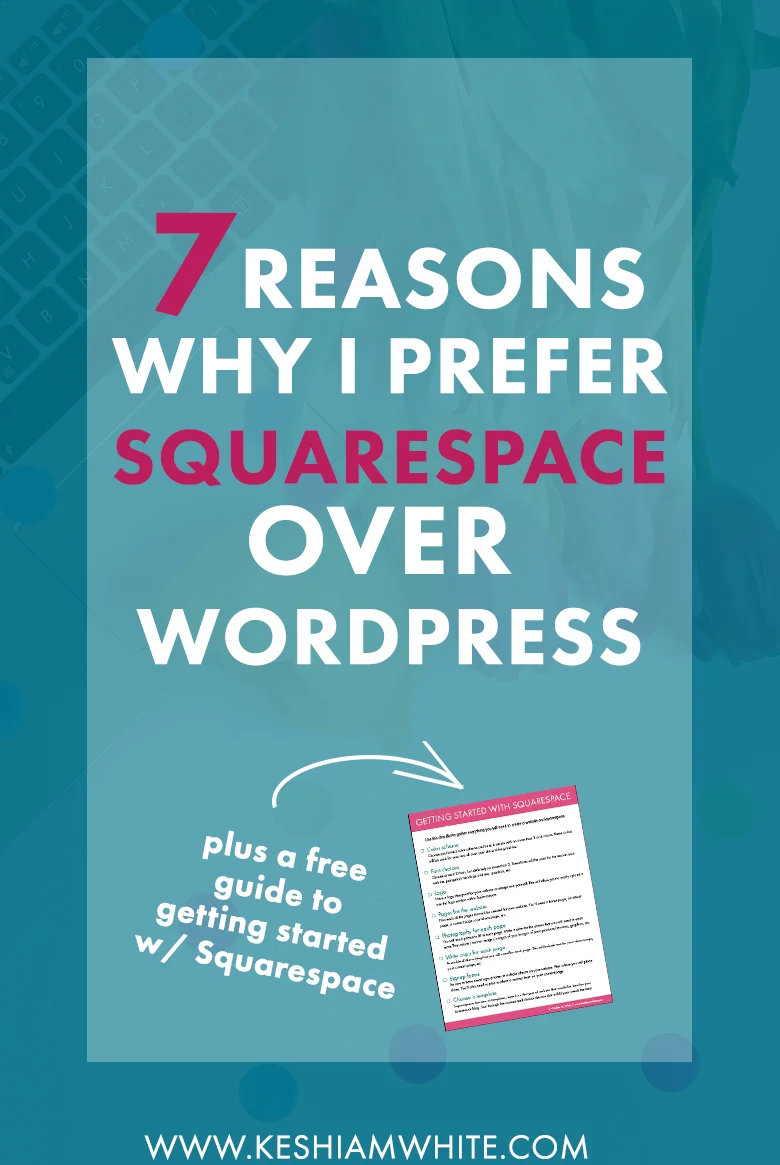7 Reasons Why I Prefer Squarespace Over Wordpress
Wordpress? Squarespace? Blogger? Wix? So many platforms, so little time! There are options, galore, when it comes to putting something on the web these days. First, I can tell you to stay away from Wix and Blogger, for sure. I did some website updates for someone on Blogger once...NOT fun. And I tried to host a portfolio site on Wix once...not cute. LOL. So that leaves us with Squarespace OR Wordpress....
Squarespace vs. Wordpress can be sort of a debate in the blogging and web design world. For me, the best option is one that's easy to use, easy to maintain and change when I need to, and one that presents itself beautifully. Although I have experience with Wordpress and I know how to code, I very much prefer Squarespace over Wordpress.
When I first started blogging, Squarespace helped me to create a pretty decent website very quickly. As I learned more about web design, my skills in Squarespace got even better and now my site wouldn't be what it is today without Squarespace. I love that it's clean, easy-to-navigate, and contrary to popular belief about Squarespace, I was still able to make it unique.
Below, I dive into the 7 reasons why I prefer Squarespace over Wordpress.
1. Squarespace does not require as much coding as Wordpress does to make it look good
This benefit is HUGE, especially for someone who is just starting out on their blogging or entrepreneurial journey. There can be so many startup costs, like getting your products stocked, taking courses, getting photography done, advertising costs, etc., that shelling out $1,000 from the jump, for a top-of-the-line website isn't always practical. When you're new, sometimes, you just want to have a basic, clean website that's showcasing your content, products, or services in a good way.
Squarespace is great for that and you don't have to waste your time coding and testing stuff to figure out why something isn't working. I used a bit of custom code to do things like changing the color of my social media icons, but that's mostly it. All you need is a branding design plan, good photography, and copy to fill in all your pages, and you're ready to build a website.
Related: 4 Steps for Branding Your Business or Blog
2. Squarespace offers well-designed, built-in templates, but with Wordpress, you have to find and purchase templates separately
Wordpress, alone, looks pretty pitiful, and it's very bare bones. No nice design. No templates. Nada. Just a very basic and plain website. To make it look good, you have to scour the web for a template that you like and those templates can sometimes be hundreds of dollars. And then, good luck installing the template into Wordpress with everything working properly from the start. There will probably be some custom coding and testing that you'll need to do to change font types and colors, etc. If you don't want to figure out how to do all of this yourself, your only other option is to hire a web designer for $700-$1000 to help you get started, as I said in reason 1.
3. Squarespace provides you with access to a super-responsive and helpful customer service team
Squarespace has a great customer service team and whenever I have questions, I email them and they always get back to me within 24 hours. They're helpful in providing the tips that I need or they'll link to an article in their knowledge center with step-by-step instructions. There are even forums that you can use to get help to certain issues that other Squarespace users have posted about. I've used these a lot when making certain customizations to my website, as I worked towards creating a site that's more advanced than the one that I had when I started.
4. Squarespace has mobile-friendly template designs already built-in
Having a mobile-friendly website is crucial in today's world. Most of my website traffic is from a mobile device. Your site must be easy to use on a mobile phone for people to be able to access your content from anywhere with no problems. With Squarepace, your site is automatically mobile-ready and you do not have to do anything to make it that way. Having a site that's mobile friendly is also good for making your site rank higher on search engines, like Google.
“Your site must be easy to use on a mobile phone, so people can access your content from anywhere.”
5. Squarespace integrates with the major email providers
Squarespace integrates with any email software that you need. I've used it easily with both Mail Chimp and Convert Kit. You can even use it with Lead Pages. You can easily link your Squarespace signup forms with your your email provider so the emails that are entered in your site automatically go into the email provider database. You can even use the code for the email provider to place those signup forms on your website, by using a "custom code" box within Squarespace. That's what I have on my page that offers a place to signup for my free branding course.
6. All the main features for Wordpress plugins can also be implemented in Squarespace
One of the arguments of why some people prefer Wordpress over Squarespace is plug-ins. Plug-ins are add-ons that you can place into Wordpress to add more features/functions to your website. An example would be adding a photo gallery. To do that in Wordpress, you'd need to add a plug-in. However, mostly all the major plugin features that you'd need are features that Squarespace has built-in or are outside tools that integrate easily in both platforms. I'm able to use Disqus, the commenting system, Shareaholic blog post share buttons, linking to similar posts, etc. all with no issues. Literally, the only plugin that once mattered to me that I couldn't use in Squarespace, was when I was lifestyle blogging and I couldn't use the recipe card plugin to give readers a printable recipe.
7. With Squarespace, it's much easier to maintain and make changes to your website, as you need to, without having to hire someone
When you need to make changes to your website in Wordpress, if you're not a web designer/programmer or if you don't have time to learn about how to use Wordpress, you'll probably have to contact someone to help you. Prepare to spend money on this because you're not likely to find someone who will make changes to your website for free. With Squarespace, using it is pretty intuitive, so you should easily be able to make website changes, as needed.
“Using Squarespace is pretty intuitive, so you can easily make website changes without hiring help.”
So overall, as you can see now, I'm a huge advocate for Squaresapce. It's saved me SO much time and money. Like I said, I could spend time coding and searching the web for the perfect Wordpress template and then testing it to make it work properly, but why would I want to waste my valuable time doing all that when I can get all that I need in one platform, at an affordable price? TIME is money, honey and if there's a way I can save some time, I'm a happy girl!
Which platform do you prefer? Do you have any hacks that make things easier on yourself with web design? Tell me about it in the comments!