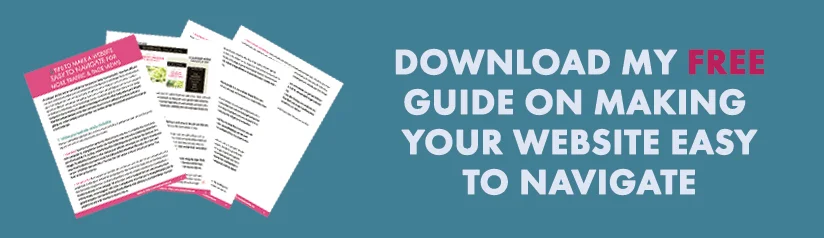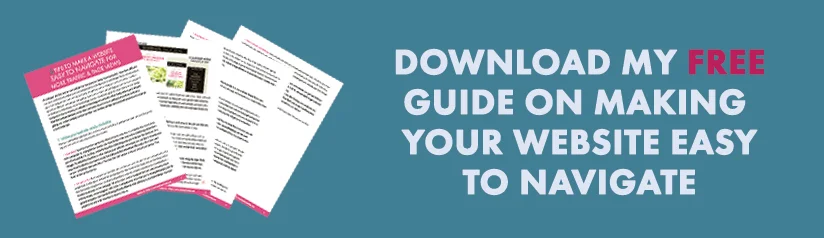Using ConvertKit vs. MailChimp to Grow Your Email List: My Pros & Cons
Convert Kit and MailChimp are the top two email providers, among bloggers and online business owners. Both tools have pros and cons and I’ve used both of them, myself. However, I know when you’re in the beginning stages of getting an email list set up, you may be unsure about why you should choose one over the other and how you should even start growing your email list in the first place.
Well, in this post I’m breaking it ALL THE WAY down by sharing my experiences with both tools, along with tips for using them to grow your list. Building an email list is important because it gives you a way to connect directly to your audience, deepening your relationship with them. Sometimes social media posts can be overlooked or there could be an algorithm change with a social media platform, so you need a way to contact your people directly. Plus, you own your email contacts, so you'll always have them (unless they unsubscribe, of course lol). AND when you have products and services to sell, those who are on your email list are more likely to make a purchase.
My Experience with ConvertKit
So I recently made the switch to Convert Kit two months ago. I’ve been enjoying the functionality a lot, so far. I was a reluctant adopter of it because I felt pretty established after using MailChimp for almost two years. However, as I converted to a different blogging model that included a lot of opt-in incentives to build my email list, MailChimp just didn’t accommodate me well anymore. So I went ahead and forked up that $29 to pay for it. Here are my pros and cons:
Pros
Great for setting up many different automated opt-in incentives, so I could provide free checklists, worksheets, how-to guides, etc. via email
Landing page feature is built-in, so any opt-in forms that I create automatically come with a landing page with the signup form
Ability to easily segment my list into different groups, so I can send certain messages to certain people
Can automatically add all subscribers to one list, while avoiding duplicate subscribers, if people opt-in multiple times using different forms
Very good email deliverability, so emails go to the inbox instead of "promotion" folders
Affordable price for the features that I'm getting
Cons
Learning to use the various features properly took some getting used to because the tool isn't as intuitive as MailChimp
Not much opportunity to customize the landing pages and the landing pages aren’t mobile friendly, so the images that I use for them don’t always appear the same way on a mobile phone, as they do on the desktop
My Experience with MailChimp
MailChimp was a great starting place for me to begin building my email list. It integrated great with the Squarespace signup forms and I even used it to install a popup on my website. MailChimp also has a great automation future, which was perfect for distributing my first email course. Here are my pros and cons:
Pros
There's a free version that's great when you're just starting out
Very intuitive to use
Good automation feature for setting up a few opt-in incentives
Very good email analytic reports
Cons
Cannot support many different opt-in incentives, without overcomplicating your lists
Cannot easily segment your lists into different groups because MailChimp creates many different lists...basically a new list for each form you create, and it doesn't automatically check for duplicate subscribers...so you'll have to check for duplicates manually
Emails go to "promotion" folders, so deliverability isn't the best
Who ConvertKit Right For
ConvertKit is good for people who have several different opt-in incentives and different scenarios for each of them to be distributed. It allows you to use custom incentives in many different places on your website via landing pages that contain signup forms. This gives you much more flexibility when allowing people to sign up for different things on a case-by-case basis, like if you have an email course, a welcome email series for new subscribers, various incentives that go with different blog posts--people will be able to sign up for one of these or all of these very easily.
I've mentioned opt-in incentives a lot throughout this post. It basically means that you have to entice people with something that's helpful for them to motivate them to sign up for your email list. When thinking of opt-in incentives, think about what your audience could benefit from. Could they benefit from exclusive shopping deals straight to their inbox or a spring fashion guide? Could they benefit from additional information that builds on your blog posts, like an email course, a worksheet, or checklist? Could they benefit from exclusive recipes to their inbox that aren't posted on your website? Do you want to give them a preview of your new book? The sky is the limit when creating opt-in incentives. Once you set them up and then place the forms strategically on your website, while promoting the opt-ins effectively via social media, you'll see an increase in subscribers.
Who MailChimp is Right For
MailChimp is good when you’re just starting out with building your email list, like if you just need the basic functions of an email provider. If you only have one or two automations set up, like one email course and one free checklist, for example, it’s much easier to manage those with MailChimp. When you go beyond that, that’s where things start to get complicated. It can be hard to manage all the different lists because MailChimp doesn’t merge your multiple lists into one (without creating duplicates) like Convert Kit does. So if you're in the beginning stages with only a few automations to set up, the free version of MailChimp is perfect for you. You can use it to grow your list by offering incentives, like what I mentioned with ConvertKit.
So to conclude, consider what your specific goals are with building your email list, when you consider which email provider to choose. One isn’t necessarily better than the other, but they’re better in terms of what you're using each tool for.
I hope this helps! What are your tips for growing your email list? Share them with me in the comments below!