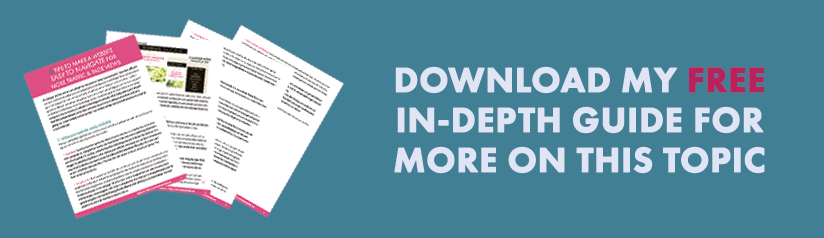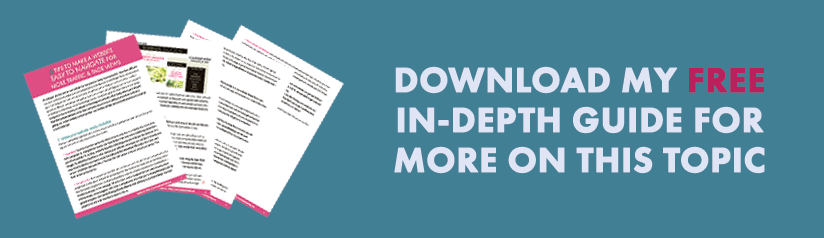3 Tips to Make a Website Easy to Navigate for More Traffic and Page Views
With my background in web design, one of my biggest pet peeves is a website that's hard to navigate, cluttered, or not functioning properly. I see so many small business and blog websites with potential and great ideas, but when it comes to the design and functionality, they fall short. Doing quality web design can be a challenge for many bloggers and entrepreneurs who are trying to cut costs by designing their own websites, on platforms such as Squarespace or Wordpress.
I was one of them just a few years ago. Designing my own website was definitely a challenge for me when I first started my blog. I had no web design expertise and I was just experimenting with Squarespace and hoping for the best. As I continued to blog, I realized I had an interest in web design, so I decided to sign up for some design courses to refine my skills.
In web design, there's a term called "User Experience Design." It basically means designing your site in a way that allows users to easily navigate it to find the information and resources you created for them. I narrowed down the top three components of a user-friendly website that will help you to increase your page views and even decrease your bounce rate. You'll be pleasantly surprised by how well people respond to a site that's well thought out and that keeps their needs, as a user, in mind. I even have a free guide on this topic that you can get here.
1. Make your website “easily clickable”
Making a website “easily clickable” is the key to getting more page views. Basically this means, if people don't know where to click on your website, then it's simple...they won't click. If they try to click on items that appear to be hyperlinked and the links don't work, they will get frustrated and will likely leave your page. Test all of your hyperlinks to make sure they work properly and be sure they stand out. Guide your user from one thing to the next in a logical way with your content layout, starting with the navigation bar.
“You must guide your user from one thing to the next in a logical way with your website content layout.”
Make navigation bar links and the links within your content easy to see. You can even guide visitors to other relevant content via hyperlinks within paragraphs, especially within your blog posts.
2. Organize your website with clarity
So many people think that the more they add to their websites, the more options people will have. That's FAR from the truth. The old cliche "less is more" is the best motto for web design.
“If there is TOO MUCH clutter, people won’t know where to click and they’ll leave your website in a hurry.”
If the load time is very slow because there is too much stuff on the web page, people will likely get tired of waiting and they'll leave your page before they even see what you have to offer them. You can prevent that from happening by not over cluttering your website. Make sure your website is well-organized into logical sections, allowing the most important items to stand out, by being larger or positioned differently than less important items. If you're a blogger, organize your content into categories to make it easy for people to find exactly what they're interested in.
3. Put time and effort into creating quality brand design
Use text, colors, and photos that are clear and relevant to your specific brand. However, be sure you do not choose a text color that's too light for people to read or a text color that clashes with your page background. Make sure all of the colors on your website are consistent throughout all of the web pages.
Be sure to include relevant and high quality photos to supplement your blog content or to showcase your products. Original photography is always best, so if you are able to get some photographs of you or your products in action, definitely use those.
Related: 4 Steps for Branding Your Business or Blog
What are some of your pet peeves when visiting websites? Are there any tips that you've used to help you avoid design mistakes that could possibly confuse your website visitors? Let’s talk about it in the comments below.