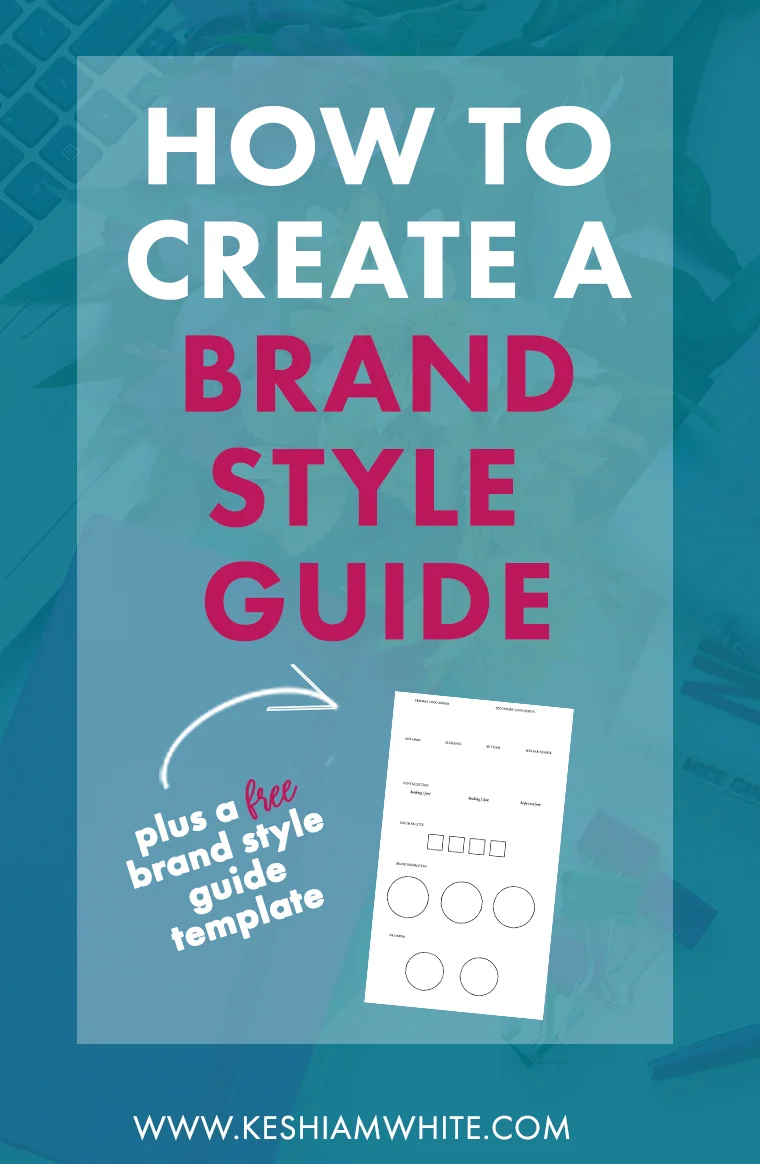How to Create a Brand Style Guide
A brand style guide is essential when you’re ready to get serious about your blog or business branding. It serves as a place of reference when you get visual materials done for brand, like invitations, cards, brochures, flyers, etc. You can even reference it yourself, if you do your own graphics. A brand style guide helps to ensure that there’s consistency in everything you create, so your brand is recognizable to others.
“A brand style guide helps to ensure that there’s consistency in everything you create.”
Think about a popular brand like, Apple. As soon as you see that apple with the "bite taken out of it," you think about their brand. Or if you see the colors red and white with that cursive-like font, you automatically think of Coca Cola. If you see the little red-head sketched girl with the blue bows in her hair, you automatically think of the Wendy’s fast food chain. All of those brands have design elements that they use consistently that have helped them to establish themselves in a unique way in their respective markets.
Of course, getting clear on your brand story, your business or blog mission, and your target market are all necessary steps that must be completed before creating a brand style guide, and I talk more about how to do those things here. It's best to finish this step before moving on to creating the brand style guide.
Related: 4 Steps for Branding Your Business or Blog
For me personally, I've loved having a brand style guide on hand because I reference it every time I’m creating something new for my business, like new graphics, planning photography styling, creating workbook covers, whatever. It helps me to have consistency in everything that I create, so it all looks like it belongs together in the same little brand “family.” I included my brand style guide below, as an example.
In this post, I break down every element that should be included in your brand style guide. It's easiest to make one in Photoshop, but if you don't have Photoshop, you can create one in Microsoft Word, by inserting all the elements into a blank Word document and saving it.
Logos: Your logo is the first thing to include at the top of your brand style guide. Include your primary logo and the secondary logo (if you have one). A secondary logo is completely optional.
Colors: Include your brand color palette, which will be all colors used anywhere for your brand, in the logo, on the website, in text, etc. This is great to reference, when you're choosing colors for new graphics or other promotional materials to be sure you stick to the plan and you're not choosing random colors that don't compliment your brand.
Related: How to Create Your Own Color Palette
Fonts: Be sure to include your brand fonts. Typically, this consists of a heading 1 font, a heading 2 font or subheading, and body text font that's used within paragraphs.
Related: How to Create the Best Font Pairings (as a beginner)
Submark: A submark is great for use on collateral, like brochures or business cards. It’s also great for use as a favicon, which is the icon that represents your website in the browser on the internet.
Social Media Icons: Social media icons should also match your branding style, so include your “styled” social media icons, as well.
Headers: If you’re using designed headers for sections on your website, include those. These are typically used to separate sections of information in the sidebar of your website. One example of this is when people use the word "categories" and then list links to their blog post categories underneath it.
Buttons: If there's a certain button design that you have in mind, include that in the brand style guide. You want buttons to stand out and to be easy to see and click on, so keep that in mind.
Patterns: If there will be certain design patters incorporated on your website, include those. These can also patterns that you are simply drawing inspiration from.
Brand Inspiration: Lastly, include the photos that inspired your brand design in the first place. These are typically the best photos from your mood board.
Ready to start working on your own brand style guide? Download my free brand style guide template here to get your plan off the ground!